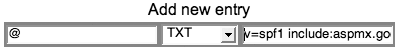
Looking to hire a Perl programmer?
After registering this domain over at 123-reg.co.uk I went about the usual business of setting up sub-domains, whois details and e-mail. This, however, was this first time I’d used their control panel to set up SPF and Sender ID DNS records. If you’re already familiar with SPF and Sender ID you can skip the next section.
If you’re here looking for information about sunscreen I’m afraid you’ve come to the wrong place. From the horse’s mouth:
SPFv1 allows the owner of a domain to specify their mail sending policy, e.g. which mail servers they use to send mail from their domain.
Sender ID uses similar mechanisms and syntax to validate e-mail sender addresses, but differs in what it validates and what “layer” of the e-mail system it is concerned with.
Their respective syntaxes are beyond the scope of this tutorial and you’ll have to create your own before continuing. In my case I am using Google Apps for my mail, so the appropriate SPF and Sender ID records are respectively:
v=spf1 include:aspmx.googlemail.com -all
spf2.0/pra include:aspmx.googlemail.com -all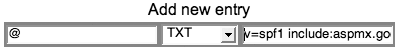
It’s as simple as that! There are various tools for testing your new set-up.
Back to UK Perl Programmer.